With the launch of Wear OS 6 or One UI 8 Watch, the company has introduced a new and more advanced Google Gemini app for Galaxy Watches. It first launched for the Galaxy Watch 8 series, including Watch Ultra. The good thing is that you can use Google Gemini on previous-generation Samsung smartwatches. Not only Galaxy Watch 7 or Watch Ultra, but you can also use it on Galaxy Watch 4, Watch 5 & Watch 6 series. Google Gemini is the advanced and upgraded version of Google Assistant, so when you install Gemini on your smartwatch, it will simply replace Google Assistant with Gemini.
In this video, I will guide you on how to download and use Google Gemini on your Samsung Galaxy watches, including the Galaxy Watch 4. Sadly, it doesn’t support Tizen-based Galaxy Watch 3 and Active 2, so you need a Wear OS smartwatch like Galaxy Watch 4 and newer watches.
First, on your smartphone, you have to download and install the Google Gemini app. Open the Play Store and search for the app. Now, download it on your smartphone and log in to it. Here you can see I have successfully installed it on my Samsung phone.

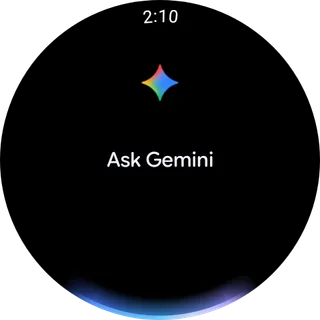
Now, in the second step, open the Play Store on your Galaxy smartwatch. In the app list, scroll down and open the Play Store. Now in the app, scroll down until you see Manage your apps. Tap on it, and in the list, you will see all the installed apps.
Here, you can see that Google Gemini is present. And that’s it, guys. Now tap on it and press on Update button. It will start downloading the app on your Galaxy Watch. Open the app, and you are ready to use it.
You can give any commands to it and get the answer. Some users will see both Google Gemini and Google Assistant apps on the watch; just ignore them. Google will later remove it anyway. Now use the app and share your experience with us.